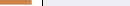Let’s be real. Instagram can feel like a full-time job.
You’re running your business, making products, answering DMs, sending orders, keeping the lights on — and now you’re expected to also become a content creator?
The good news: You don’t have to go viral.
The better news: You can grow your business using Instagram, if you use it right.
This guide will show you how to build a presence that gets you noticed and paid — without burning out.
📌 Step 1: Fix Your Bio First
Your bio is your digital handshake. People decide in 3 seconds if they’ll follow you or click away.
What to include:
- Who you help + how
- Location (especially if local biz)
- What you sell or do
- A clear link (Linktree, WhatsApp, or website)
Example:
🕯️ Handmade soy candles
📍 PE-based | Nationwide delivery
💬 DM to order | 👇 Grab our scent guide
🎨 Step 2: Nail Your Feed Vibe (Not Perfection)
Yes, visuals matter. But people don’t care about flawless grids — they care about vibes, trust, and feeling something.
Try this 3-part feed formula:
- You/Your Team (faces build trust)
- What You Sell (but not just the product — tell the story!)
- Behind-the-Scenes or Customer Moments
Pro tip:
Use Canva’s Instagram templates. Stay consistent with fonts, colours, and layout. That’s your brand in action.
🎥 Step 3: Reels Are Queen (But Keep Them Simple)
You don’t need transitions and dancing. You need to:
- Show the process (packaging, making, behind-the-scenes)
- Tell a quick story (how your biz started, what went wrong, lessons learned)
- Use trending sounds with your own twist
🎬 Format: Hook → Value/Emotion → Call to Action (DM / comment / link in bio)
✍️ Step 4: Captions That Actually Work
Don’t write novels. Don’t post “Just because it’s Monday.” Give value or tell a story.
Caption formula:
Hook (first line gets people to click “More”)
Story or Value (keep it human, not robotic)
Call to Action (comment, tag a friend, visit link, DM)
Example:
I almost gave up on my small business last year.
Here’s how a random lady at Walmer Park helped me get my confidence back.
📆 Step 5: Create a Simple Weekly Content Plan
Avoid the burnout. Plan 5 days in advance.
Batch it in one sitting. Use Meta Business Suite or Metricool to schedule in advance.
🛠 Tools That Make IG Easier
- Canva — templates, story designs, carousels
- CapCut — edit reels with trends & subtitles
- Preview / Metricool — plan and schedule your grid
- Instagram’s built-in templates — for fast reel creation
Affiliate monetisation tip: Use your affiliate links for Canva Pro or CapCut here.
🙋♀️ What to Post if You’re “Not Photogenic” or Shy
You don’t have to show your face — but it does help.
Alternative content:
- Hands doing stuff (packing, mixing, styling)
- Voiceovers explaining your “why”
- Customer photos (UGC is gold)
- Quotes, tips, memes with personality
Rule of thumb: Be a person first. A business second.
🧠 Analytics: What to Watch
Don’t obsess over likes. Focus on:
- Reach (are new people seeing your content?)
- Saves/Shares (is it valuable?)
- Profile visits → link clicks (are they taking action?)
Check your Insights weekly and adjust. No shame in flopping — just test and tweak.
📲 Instagram = Visibility. Not Validation.
Instagram won’t always reward you immediately — but the consistency builds brand trust, which leads to sales.
Don’t be discouraged if your likes are low. Focus on:
✅ Clarity
✅ Consistency
✅ Connection
💬 Want to Make Instagram Work For You?
At Voodoo Media, we help small businesses like yours build brands that aren’t just “pretty” — but profitable.
Whether you need content done-for-you, a better strategy, or just help getting started — we’re in your corner.
📍 Based in Port Elizabeth, helping SMMEs show up, grow up, and glow up